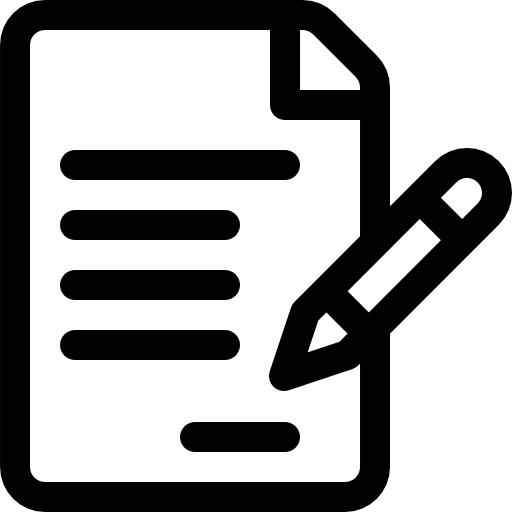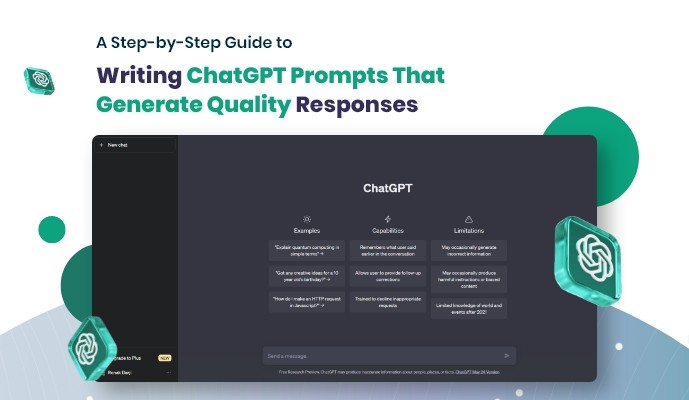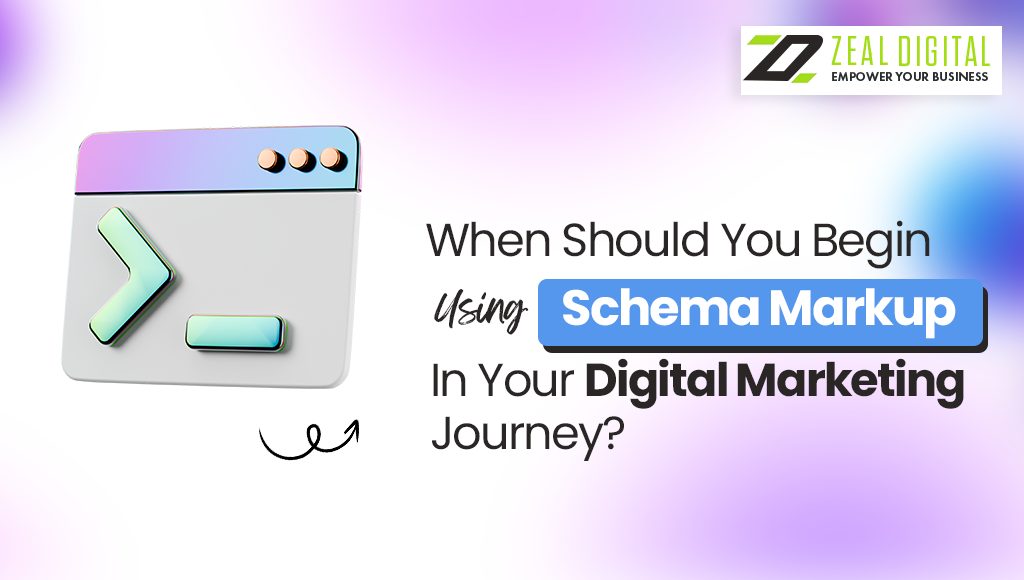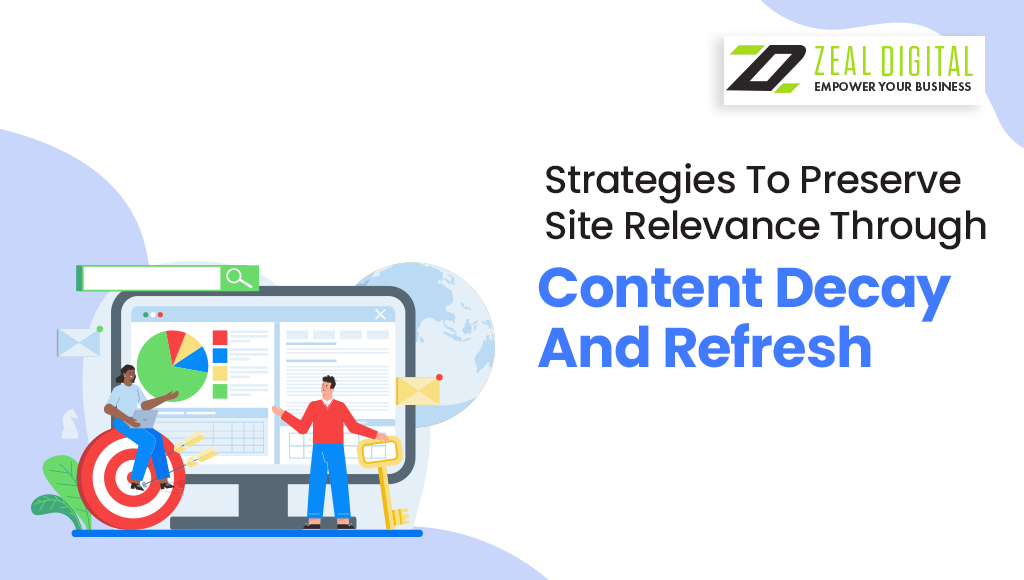In the era of advanced natural language processing, AI models like ChatGPT have become increasingly popular for generating human-like responses to prompts. However, achieving quality responses requires careful crafting of prompts.
This step-by-step guide will walk you through the process of writing ChatGPT prompts that generate quality responses, ensuring an engaging and productive conversation. Whether you’re using ChatGPT for customer support, content creation, or any other purpose, following these guidelines will help you optimise your interactions.
What Is Chat GPT Let’s Understand?
Imagine having a conversation with a computer program that responds to you just like a human would. That’s the magic of ChatGPT! It’s an advanced AI model developed by OpenAI that’s designed to generate human-like responses to text prompts.
ChatGPT is built on the GPT (Generative Pre-trained Transformer) architecture, which means it has been trained on a vast amount of text data from the internet. This training helps ChatGPT understand language patterns and generate coherent and contextually relevant responses.
The purpose of ChatGPT is to engage in natural language conversations with users. It can be used for a wide range of applications, such as customer support, content generation, brainstorming ideas, and even educational purposes. It’s like having a knowledgeable virtual assistant that can assist you with various tasks.
To interact with ChatGPT, all you need to do is provide it with a text prompt or a question. The better you frame your prompt, the more accurate and informative the response will be. ChatGPT analyses the prompt, interprets its meaning, and generates a response based on the patterns and information it has learned during its training.
It’s important to note that while ChatGPT can produce remarkably human-like responses, it does have its limitations. Sometimes, it may provide incorrect or nonsensical answers. It’s up to the user to critically evaluate and verify the responses received.
A Step-by-Step Guide To Writing ChatGPT Prompts
Are you ready to unlock the full potential of ChatGPT? In this step-by-step guide, we will take you on a journey to master the art of writing effective ChatGPT prompts that generate quality responses.
1. Understand the purpose of your ChatGPT interaction
To create effective prompts, it’s crucial to have a clear understanding of your chatbot’s purpose. Identify the specific goals and objectives you want to achieve with ChatGPT. Are you aiming to provide customer support, generate creative ideas, or offer recommendations? Defining your purpose will guide your prompts and help you elicit the desired responses.
2. Tailor your prompts to the ChatGPT model
ChatGPT has limitations, and being aware of them will help you optimise your prompts. It performs better with specific questions rather than vague statements. Instead of asking, “What can you tell me about SEO services in Sydney?” consider a more direct approach like: “What are the key benefits of SEO services in Sydney?” By structuring your prompts as questions, you can guide the model to provide focused and informative responses.
3. Use clear and concise language
Clarity is essential when interacting with ChatGPT. Use simple, straightforward language in your prompts. Avoid ambiguity or overly complex sentences that could confuse the model. Clearly articulate your requirements or inquiries, ensuring that ChatGPT understands what you’re asking. This will improve the chances of receiving accurate and relevant responses.
4. Provide context and relevant information
Context is vital for ChatGPT prompts to generate meaningful responses. When crafting your prompts, include relevant information that helps the model understand the topic and its nuances. For example, instead of asking, “How does SEO work?” provide more context by writing: “Can you explain the key components of on-page SEO and how they contribute to higher search rankings?” By providing specific context, you can guide ChatGPT to deliver more accurate and comprehensive answers.
5. Break down complex questions into smaller parts
ChatGPT may struggle with complex questions that involve multiple aspects. To ensure better responses, break down complex inquiries into smaller, more manageable parts. For instance, if you want to ask about the importance of backlinks and content quality in SEO, split it into two separate questions: “What role do backlinks play in SEO?” and “How does content quality affect SEO rankings?” This approach helps ChatGPT provide focused answers for each individual component.
6. Use examples and scenarios
Incorporating examples and scenarios in your prompts can enhance the quality of responses from ChatGPT. Presenting real-world situations helps the model understand the practical application of the information it provides.
For instance, if you’re discussing SEO services in Sydney, you can prompt ChatGPT with a scenario like, “Imagine you’re a small business owner in Sydney. How can SEO services benefit your online presence and attract local customers?” This encourages ChatGPT to provide more tailored and insightful responses.
7. Fine-tune and Iterate
Writing effective prompts for ChatGPT often requires iteration and fine-tuning. Start with a basic prompt and evaluate the responses. Analyse the quality, relevance, and accuracy of the answers. If necessary, refine your prompts by incorporating feedback from the model. This iterative process will help you optimise your prompts over time and improve the overall performance of ChatGPT.
Conclusion
Crafting the right words for ChatGPT prompts that generate quality responses is a skill that can be honed with practice. By understanding your chatbot’s purpose, tailoring prompts to the model, using clear language, providing context, breaking down complex questions, and using examples and scenarios, you can optimise your interactions with ChatGPT.
Remember to iterate and fine-tune your prompts based on the responses you receive to continually improve the conversation quality. With these strategies in place, you can harness the power of ChatGPT to engage users, provide valuable information, and meet your specific objectives.
If you’re looking to supercharge your online presence and drive organic traffic to your website, consider partnering with a trusted SEO agency like Zeal Digital. With our expertise in SEO services, we can help your business rank higher in search engine results and attract targeted leads. Contact Zeal Digital today to discuss how we can tailor an SEO strategy to meet your specific needs and propel your online success.
FAQ
Q2: How can I write prompts that yield quality responses from ChatGPT?
To generate quality responses from ChatFPT, it's important to provide clear instructions, be specific about the desired information, and structure your prompts appropriately. Use system-level instructions to guide the model's behavior, ask questions explicitly, and provide relevant context to ensure accurate and helpful responses.
Q3: What are some best practices for formatting prompts with ChatGPT?
It is recommended to begin with a system-level instruction like "You are a knowledgeable assistant. Please provide detailed and accurate information about..." followed by your specific query or prompt. Break longer prompts into multiple sentences or paragraphs for better readability and comprehension.
Q4: How can I control the output and avoid irrelevant or biased responses?
You can use techniques like temperature and top-p (top-prior) sampling to control the randomness and creativity of the responses. Adjusting the temperature higher (e.g., 0.8) makes the output more diverse, while lowering it (e.g., 0.2) makes it more focused. You can also review and filter the model's responses to ensure accuracy and fairness.
Q5: Can I train ChatGPT to generate responses specific to my domain or industry?
As an AI language model, ChatGPT is pre-trained on a broad range of data, but fine-tuning on specific domains or industries is possible. However, fine-tuning requires access to large, high-quality datasets and specialised technical expertise. Consult the OpenAI documentation for detailed information on fine-tuning.