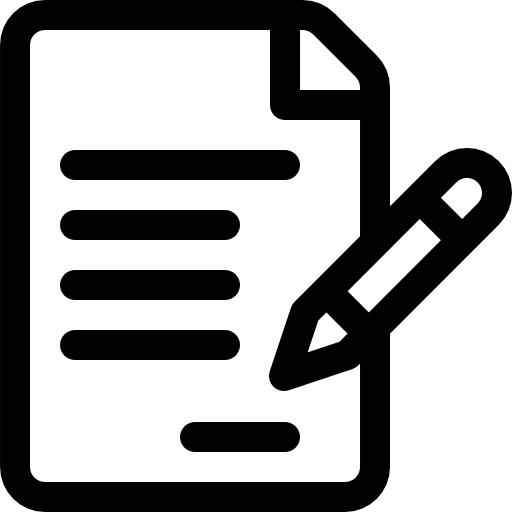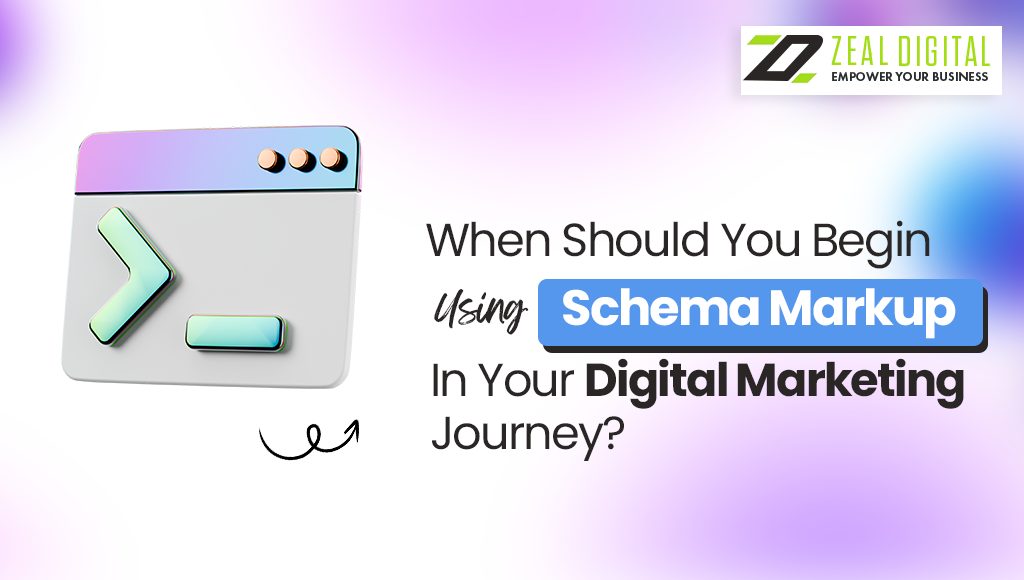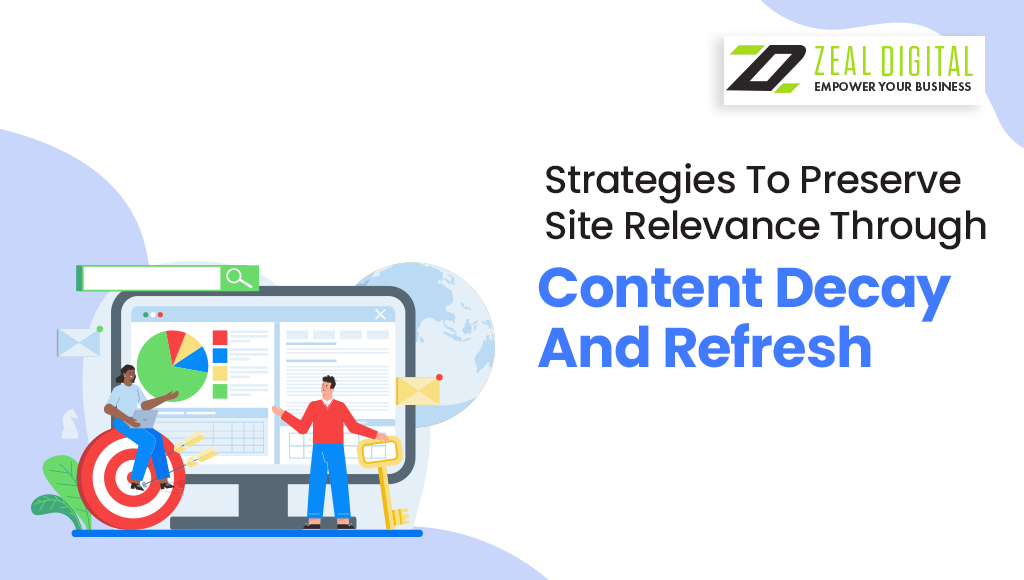Facebook adds new features to Creator Studio to celebrate the new year, including a fresh way to check how your submitted material appears in real time and a Stories preview option for video uploads. The most important update for video submissions is the addition of highlight clips from Stories, which allows you to publish a 20-second snippet from your full video as a highlight clip on Facebook and Instagram Stories. Over time, Sydney’s social media marketing has changed, and more people use this latest technology.
You can now share a video spotlight clip to your story to increase the views of your entire clip. Creator Studio will automatically highlight a preview piece from your whole movie, which you can then move around, albeit you can’t modify or construct. As a result, you can choose a segment from your film to serve as the preview. Get in touch with a professional social media marketing company in Sydney which is well versed with all the latest changes in the world of Facebook marketing to promote your company and products further.
After selecting the section, you’ll be able to share it to your Facebook Story, with a ‘See More’ call to action button at the bottom of the Stories panel directing viewers to your main film.
A timeline view for published page posts in the app is also a new feature for Creator Studio, allowing more insight into how creators’ posts appear in user feeds.
That adds to the app’s page management options, which remain a popular alternative to third party platforms. It can display to users exactly how their Facebook posts will appear in-stream, allowing for more editing and customising.
The brief teaser snippets leading into the whole viewing experience could be a valuable approach to promote more exposure to your uploaded movies, and it’s not overly intrusive as a Stories option.
Though Facebook wants to encourage this kind of use of Stories, Instagram has frequently tried to prevent people from re-sharing feed content to Stories, including videos, allegedly owing to user concerns.
This appears to be pretty similar to posting feed posts as Stories, but it may make more sense as Facebook Adds New Features and gets more people to watch more. The total engagement value of video content is more than the potential negative consequences on the Stories user experience.
Length Of Facebook Stories
Stories are kept short and sweet. They’re designed to keep your audience engaged throughout the experience. A Facebook Story comprises a video that lasts 20 seconds and a five-second snapshot. Facebook will only show Stories for 15 seconds for video ads.
They’ll be broken up into additional Stories cards if they continue for too long. One, two, or three cards will be displayed immediately on Facebook. Then, to continue watching the commercial, viewers must tap Keep Watching.
What Is The Best Way To Use Facebook Stories For Business?
Facebook Stories are a great concept to humanise your brand and show your customers what goes on behind the scenes of your company. When it comes to posting Stories on a Facebook Business Page, you have two choices: do it as you would on a personal account, or hire a social media marketing company in Sydney to do it for you.
You’ll want to show off your company’s personality and the items and services you provide. Stories help you connect with your audience in a more relaxed manner. Don’t worry, your viewers aren’t looking for a polished visual masterpiece!
Facebook Stories: How To Create Them
You’ll need admin or editor access to post a Facebook story from a business page. Unlike Instagram, Facebook allows you to post stories from your PC, but the abilities are limited to just image and text manipulation. Try posting from the Facebook app to make your stories more dynamic to get the most out of this social media.
- Log in to Facebook and select your profile photo.
- Create a story by tapping the button.
- Make your graphic with a photo or video from your camera roll or the camera icon.
You may use Boomerang to make images flip forward and backwards or music to add tunes to your stories from here. Filters, stickers, text and drawing choices, and special effects can all be used to spice up images and movies.
How To Use Your Facebook Story Highlights
With the advent of Facebook Story highlights and compilations of Stories that you can pin to the top of your Page, the blink-and-you’ll-miss-it aspect of stories has changed. You can now retain your stories for longer than 24 hours, allowing your audience to revisit them.
To begin:
- Select your profile photo.
- Scroll down to Story Highlights and hit Add New to create a new story highlight.
- Select the stories you wish to highlight and then press Next.
- You may give your highlights a title and modify your audience by tapping the Facebook Story settings icon, which looks like a gear.
- To make your Stories last longer, you can use the Facebook Story archive function.
Tips & Tactics For Facebook Stories
Shoot Vertically
The majority of individuals use their phones in a vertical position. Although shooting horizontally, landscape-style is appealing. But these photographs may not be as quick and easy to see.
Prepare ahead of time
Creating a content calendar is one approach to making Facebook Stories a priority for your company. While creating stories on the fly might help keep audiences up to date on live events, these posts are more likely to contain errors because of the speed you take to post them.
When you hire a social media marketing company in Sydney, you’ll have more time to develop, create, and refine material. It also helps you to update regularly.
Make Use Of Templates
Not everyone has a keen sense of aesthetics. Don’t worry: Themes can help you portray your brand’s feel, whether minimalistic, retro or a whole jumble of concepts.
It is the right time to use the latest Facebook features; get in touch with an expert social media marketing agency in Sydney to start your branding today and generate more business.