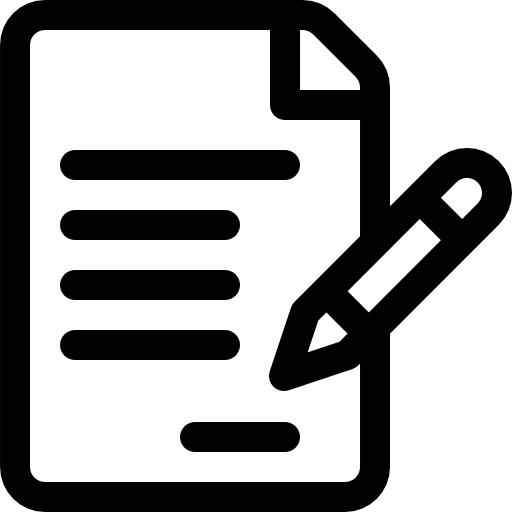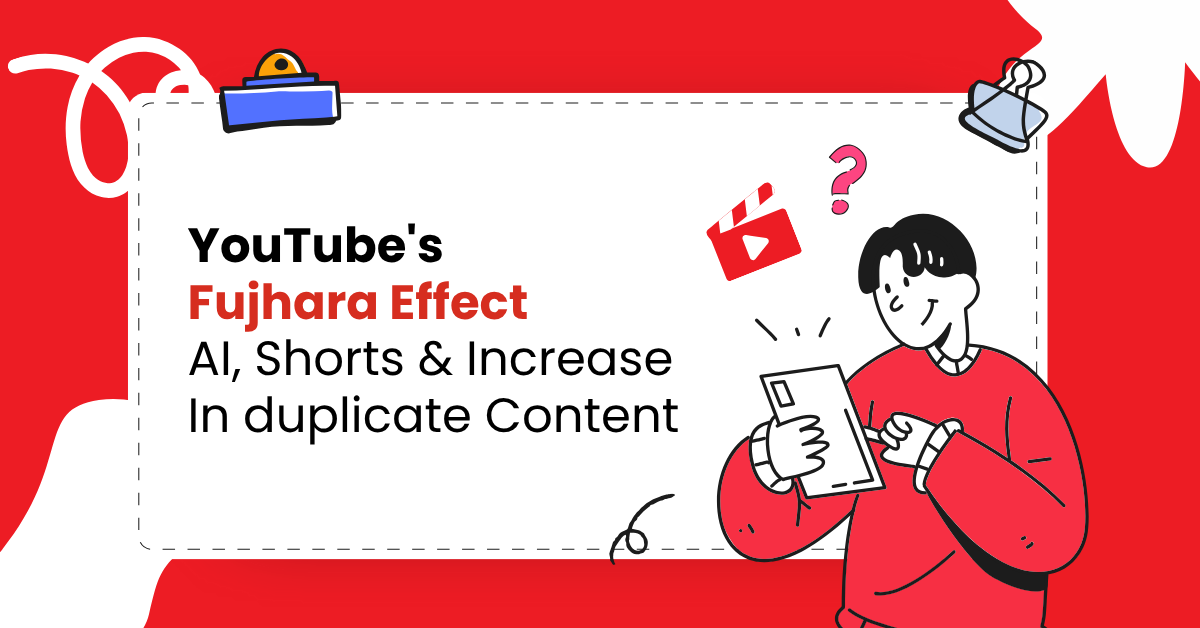Google Ads has to be one of the most popular platforms to promote the content of your website. No matter if you’re a growing business or an already established one, Google Ads will prove useful to you in both cases. Pay-per-click advertising can promote your website to a huge extent. You have to constantly review your actions and reactions from the public on Google Ads. Tracking offline conversions is a really important part of the review. Offline conversions are any valuable actions that you know have been impacted by your ad investment, but can’t be tracked by traditional conversion tracking. You need to come up with solid measures to track offline conversions from your Google Ads.
When you can analyse the offline as well as online conversions together, you will be in a better state to get a clear picture of how ads impact sales. We will take a look at some crucial points and check their details one by one:
Importing Conversion Data
The most basic thing that you can do here is to import the conversion data. A pay-per-click advertising agency like Zeal Digital will suggest the very same thing too. You can do so through Google Ads, a platform where you can import offline conversion data and associate attribution with your campaigns. You just need to find the original user’s Google Click Identifier. You can associate yourself with each conversion action that the user has completed. The setup can be conducted smoothly through the custom development work.
Doing The Conversion
To track offline conversions from your Google Ads, you have to set up the conversion. To start with, you have to click on the new conversion option. You will see various conversion types on the list; you have to select Import from it. The crucial thing to decide here is the source of the import conversions. You can take the guidance of a very successful pay-per-click advertising agency like Zeal Digital in Sydney to find a trusted source. The safest source would be Salesforce. On this platform, you can have a direct integration into Google Ads that allows importing data based on milestones. You always have the option to choose other data sources or CRMs if you want to draw a third-party connection. Once you’re applicable for the conversion, you can associate a specific value or choose a dynamic deal if revenue varies per conversion. Now that you have conducted the operations nicely, the last thing to do would be to save the conversions.
Making An Import Template
The next thing that you can do here is to prepare your import template. You can choose your desired file format to make this template. The first thing to do is to modify the time in the timezone field as per your region. Now you have to add proper data into the sheet to make a quality import template. It will play a very important role in tracking offline conversions from your Google Ads. Some of the important columns that you’re going to find in the list are Google Click ID, Conversion Name and Conversion Time. You have to fill up all these sections properly to make a smooth import template. You will also have an option called Conversion Value & Currency which is optional to fill.
Importing Data
Now that you have created the import template successfully, the next task is to import data on the document. You will have to go to the Conversions section of your account to complete this task. In the left sidebar, you will see the “Uploads” option. You have to select it to go further in the process. You can then choose to upload a file, sync with a Google Sheets document, or connect to an HTTPS or SFTP-hosted file. If you’re confused regarding the whole procedure, you can contact Zeal Digital as we are one of the finest pay-per-click advertising agencies in Sydney. In case you’re satisfied with the results, you can select the Apply option to sync conversions with your account. import offline conversion data and associate attribution with your campaigns. It will take a few hours for the conversions to appear on your interface.
Scheduling Uploads
If you make posts manually, it’s about time you turn things automatic. Scheduling your uploads can help track offline conversions from your Google Ads. The sources to schedule uploads are Google Sheets documents, HTTPS, or SFTP. When you have to make posts frequently, this can save a lot of your time. You won’t have to continuously strive to make the posts. You can schedule the uploads in advance with the help of a well-established pay-per-click advertising in Sydney.
Phone Calls
Some customers still believe in traditional ways of making an order. There is a high chance that they are not using your website to make the orders. They are probably making phone calls to make the orders. So to track offline conversions from your Google Ads, you should get the details of phone calls. If you tend to get new business inquiries from calls, you should implement phone tracking to attribute these leads correctly.
Call Extensions
You should try to include call extensions within Google Ads. In this way, you can include numbers in ads during the search results. So if people want to make a phone call to your business house, they can do it through the advertisement itself. You have to get in touch with a pay-per-click advertising agency like Zeal Digital in Sydney to get it done.
Visiting Stores
Google Ads can persuade people to visit your store. So to track offline conversions from your Google Ads, you should visit your store and analyse if such promotional tactics have impacted the visits of the customers in the store. Google uses location data from mobile devices to determine if those who previously engaged with or viewed ads came to your store.
This whole thing can be a bit overwhelming for you. This is why you should hire a top pay-per-click advertising agency like Zeal Digital in Sydney. We will track offline conversions from your Google Ads precisely and provide the solutions effectively too!