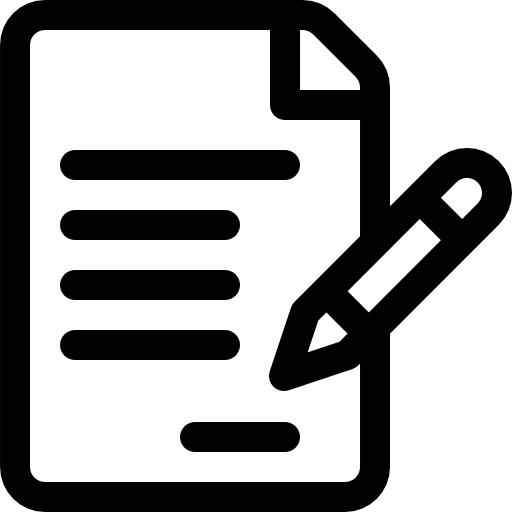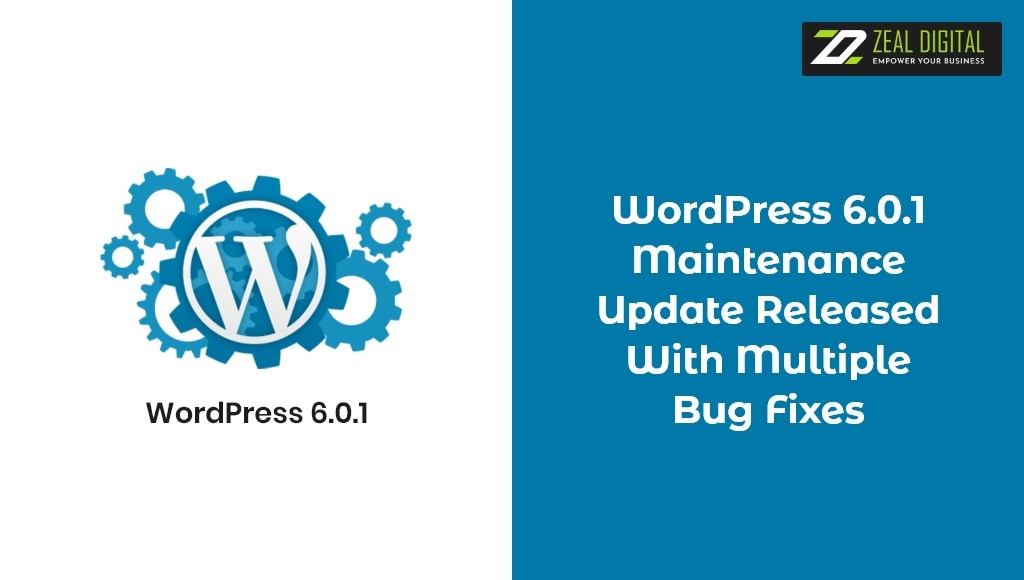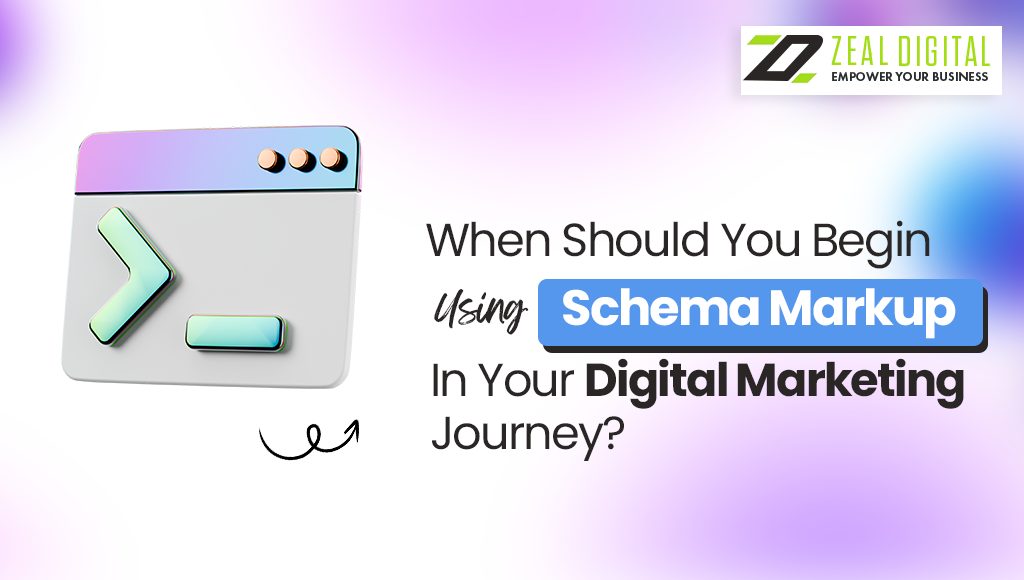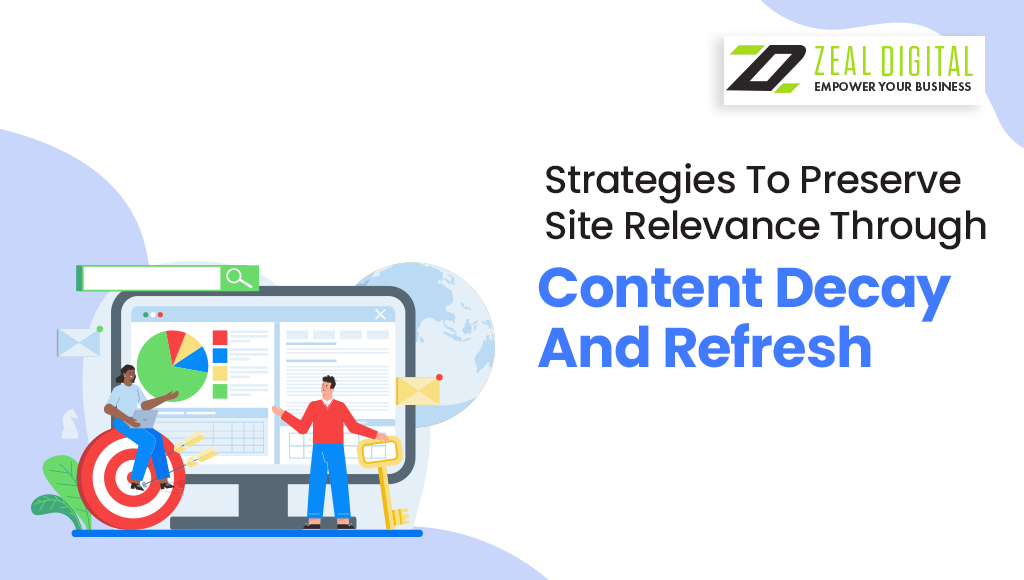The new WordPress 6.0.1 maintenance update has included all the bug fixes for a user-friendly interface. So let’s have a look at what all things are included in the new WordPress 6.0.1 maintenance update:
WordPress Core Bug Fixes
In total, there are 13 bug fixes for WordPress Core. Here is a list of the bug fixes that have been included:
- The skipOnAutomatedBranches() command that did not work as expected has been corrected.
- The block-templates theme support which was not present in /themes REST API endpoint is now added.
- “About page: Replace video thumbnail image” has been fixed.
- “Twenty Ten: Bump version number due to lack of functional changes” has been rectified.
- WP_Term_Query cache problems that occurred in the previous version are now fixed.
- Earlier, the option ‘user_count’ did not initialise or update on single sites. This has also been fixed.
- WordPress has removed meetup from the embed allow list.
- The backport bug fixes have been introduced from Gutenberg into Core for WP 6.0.1.
- The register Comments Query Loop from metadata has been rectified to enable title and description translation.
- The theme preview that was bugged for all themes in the directory has now been fixed.
- Pattern keywords do not pass through from the pattern directory from now on.
- The default template for new posts is “Single” and not “404”.
- The continued post-lock data inconsistencies have been fixed.
WordPress Block Editor Bug Fixes
There are 18 bug fixes for the WordPress block editor. Here is a list of the bug fixes that have been included:
- Media & Text: WordPress has removed the font size declaration from the template.
- Refactor: The reuse code of the editor placeholder across the Post Comments and Post Comments Form has been fixed.
- Post Comments Form: Addition of a button that enables commenting to warning
- Comments Block: WordPress 6.0.1 Maintenance Update fixed the issue with the addition of custom font sizes and links colour.
- Post Template: WordPress 6.0.1 Maintenance Update ensures that the layout class names are not attached to inner li elements.
- Web Fonts API: Document font face and its values in theme.json schema have been rectified.
- Block Library – Latest Posts: WordPress now prevents opening the links in the editor.
- Pasting: the performance of regression due to removeWindowsFragments has been fixed.
- Block Library: WordPress has fixed the JS Error in Avatar Block.
- “Open on click” the Navigation block: Now you can Inherit the font style and the font weight.
- Comment Author and Date blocks: alignment of editor markup with the front end has been corrected.
- New improved logic for warnings for the Post Comments Form placeholder has been introduced.
- WordPress has also fixed/blocked the meta icon prop errors.
- The bug fix also includes modification of only the main query when resolving templates for new posts.
- Strip whitespaces in render_block_core_cover have been added/fixed.
- Handling of no variation case in the block transform menu has been fixed.
- They also have lowered the priority of the gallery gap CSS so it loads after the block layout CSS.
- The addition of utility class names back to blocks that have layout attributes has been specified.
Reasons Why You Should Use the Latest Version Of WordPress
There are various reasons why you should use the latest version of WordPress on your website. We will talk about some of the top reasons below:
- The first reason why WordPress 6.0.1 maintenance update will be necessary for you is to maintain high security levels on your website. If you didn’t know already, it is an open-source platform. So the chances of spy activities are higher here. If you use an outdated version of the platform, it is going to be difficult for you to deal with any illegal activities. If you are not using the latest version of WordPress, then you are using software with known security vulnerabilities.
- Another reason why you should use the latest update of WordPress is that it offers you plenty of cool features. They will enhance your experience and help you have a great website as a result. Each major WordPress release comes with new features and changes to the software. As far as the WordPress 6.0.1 maintenance update is concerned, it will eliminate all the wrongs about the platform and make sure that you get things right in shaping your website.
- One of the major issues with the past updates of WordPress has been the bugs. There are many features available on this platform. But there are times when using these features can be daunting owing to the bugs that it brings to your system. But when you use the WordPress 6.0.1 maintenance update, you will eliminate any bugs. Thus the chance of creating a wonderful user interface will be increased.
- You will also be impressed by the speed of the latest update of this platform. To create an efficient website design in Parramatta, you would need WordPress to work smoothly. With the latest WordPress 6.0.1 maintenance update, things are bound to work out well. WordPress developers are always trying to make things faster. Each new release comes with several performance improvements that make WordPress run faster and more efficient. With WordPress 6.0.1 maintenance update, they have gone all out to create faster speed on the platform.
WordPress releases maintenance updates from time to time. These updates are fixes to minor bugs and issues that are faced by users while designing a website. You can hire specialist website design agencies in Parramatta to design your website. This new update is going to be beneficial to you in multiple ways. So you need to download it to your device right now and make the most out of it! Happy designing!